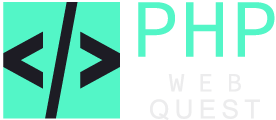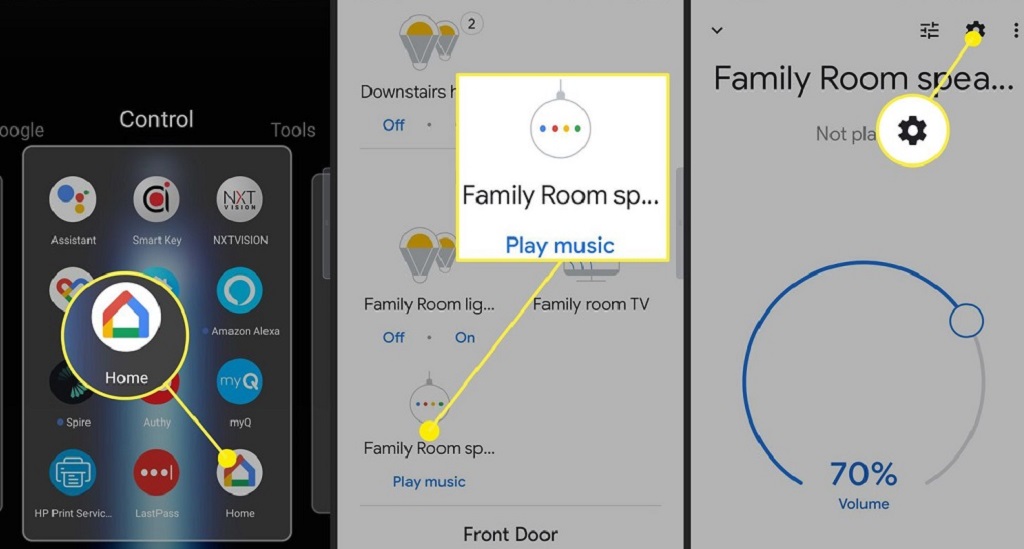How to Easily Change Wifi on Google Home: Foolproof Guide!
To change the WiFi on Google Home, open the Google Home app, go to settings, select the device, and click on Wi-Fi. Now, you can connect it to a new network. Google Home is a smart speaker and voice-controlled assistant with a stable Wi-Fi connection to function properly. However, there may be times when you need to change the Wi-Fi network associated with your Google Home device. This could be due to a change in your home network or moving the device to a new location with a different Wi-Fi network.
05 February, 2024
/ 0 Comments